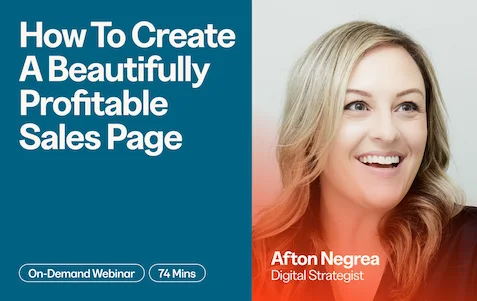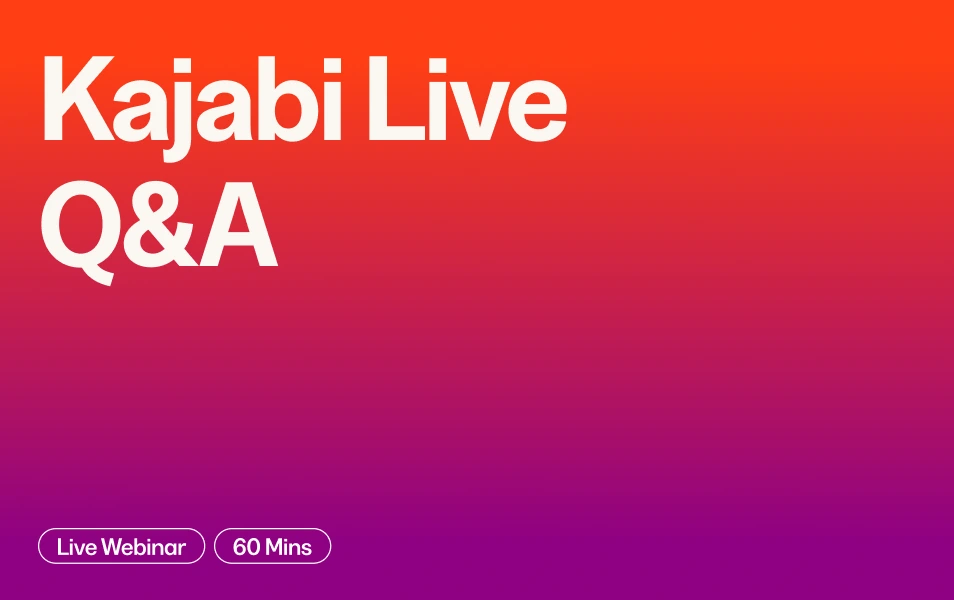How to Migrate to Kajabi from Teachable
Learn everything you need to migrate your content from Teachable to Kajabi.

Learn everything you need to migrate your content from Teachable to Kajabi.
Migrating from another platform can be daunting, we're here to help! In this webinar, we will carefully plan all the steps needed to make this transition as smooth as possible.
In this walkthrough, we will:
• Understand the benefits of Kajabi vs. Teachable
• Gather materials needed for migration
• Move their content into the Kajabi platform
• Know best practices for communicating with existing customers
Additional resources:
How to Import Contacts Onto Kajabi
How to Import Contacts Onto Kajabi
Why migrate to Kajabi?
Kajabi provides a more streamlined experience for you and your students. If you only need a software tool to build and deliver your online courses, Teachable works great for that.
Meaning, if you want to use Teachable, you should already have these pieces in place:
- Website
- Marketing tools
- Email list
- Automation tools
If you don’t have any of these in place, you’ll have to look outside of Teachable for the solution. The limited website functionality that Teachable provides means that it can’t act as the online hub for your brand. It’s only a back-end for which your online courses are delivered.It also means that when it comes to actually growing your business by acquiring new leads and turning them into customers, you’ll need to pay for different software apps.
For some people that can work fine, but for others looking to streamline and easily scale up, that presents a huge problem. We know you’re tired of duct-taping different tools together. If you’re looking for more powerful marketing and sales tools that other platforms can't offer, you know which platform you need. Kajabi has all the tools you need in one place. This makes it easy to run your entire online business selling your digital products.
Here’s a quick breakdown of what you can do with Kajabi:
- Build, sell, and deliver any type of digital products, including membership sites, online courses, downloads, and more.
- Create landing pages to build sales funnels turning leads into customers.
- Send marketing emails to build relationships with your prospects.
- Use the built-in CRM to manage all of your leads and customers.
- Use an integrated payment system to collect money for your content.
- Create a website to serve as the home of your business on the web.
This is just the tip of the iceberg of what Kajabi can do for you and your online business.

Chelsey is a Kajabi enthusiast, course creator, and loves a challenge. She is all about celebrating the small and big wins of our Kajabi Hero's. If you see Chelsey in the Kajabi Hero Community or in a live webinar, be sure to introduce yourself!
Instructor

Chelsey is a Kajabi enthusiast, course creator, and loves a challenge. She is all about celebrating the small and big wins of our Kajabi Hero's. If you see Chelsey in the Kajabi Hero Community or in a live webinar, be sure to introduce yourself!